Learnig Portal
How can we help you today?
Search our knowledge base for answers to common questions
Log in to LeadWire
When you sign up for an account with LeadWire or another user creates a user account for you, you will receive an invitation email like the one below.
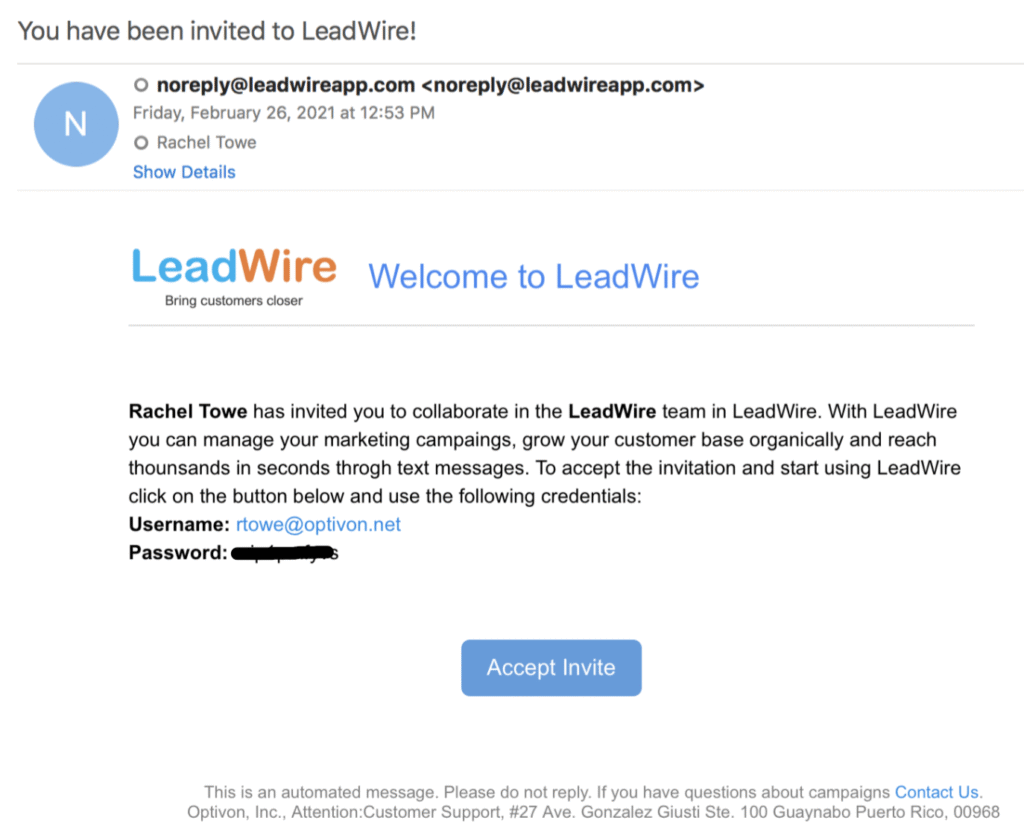
Click accept invite and enter the given username and password. Then, you will have the option to create your own password.
Once you have set your account up, you can log into LeadWire here or by pressing the log in button in the top right corner of https://www.leadwireapp.com/.
Related Articles
Ready to Turn Customers Into Loyal Fans?
Discover how automated SMS campaigns can boost engagement, drive repeat business, and streamline your operations—no matter your industry.